Using Jekyll to generate static sites and hosting them on Github Pages [Part 2]
Advanced usage
If you go to your repository you will see a new file, named _config.yml, we didn’t add this, then how was it added ??? Hahah, I hacked your github account, xD.
Chill, just joking, obviously I didn’t. Remember earlier, when you set the theme from repository settings, because of that _config.yml was added to the repository.
What is _config.yml
It is a configuration file used by jekyll to generate your webpage, it contains various settings like site source, site name, author, etc.
You can read more about it here: https://jekyllrb.com/docs/configuration/. I will only cover the basic case.
Creating a _config.yml
- Add the following lines to the already existing
_config.yml
title: Jekyll tutorial
url: index.md
description: This is an amazing site I created while learning jekyll.
- Now save the file, and check your website after some time, you’ll see the website title, and description change as follows.
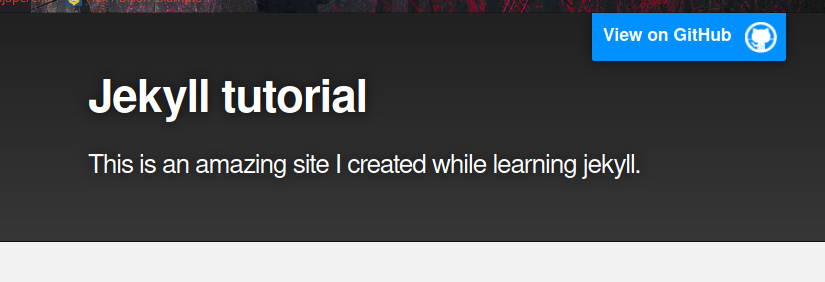
Viewing the site locally
Make sure to install jekyll before hand, from: https://jekyllrb.com/docs/installation/
To run the site locally, we need a file called, Gemfile, create a new file called Gemfile, and copy the following to it.
source 'https://rubygems.org'
gem 'github-pages', group: :jekyll_plugins
- Run the following command to install the gems
bundle install - Run the following command to start the server
bundle exec jekyll serve - Open
127.0.0.1:4000to view the site locally. - You can see, a new folder is created,
_site, if you look into it, it has all the html files, these have been generated by jekyll and are being shown.
 The Society of Robotics and Automation is a society for VJTI students. As the name suggests, we deal with Robotics, Machine Vision and Automation
The Society of Robotics and Automation is a society for VJTI students. As the name suggests, we deal with Robotics, Machine Vision and Automation